Official Pinco Casino & Bet App — Download for Mobile Gaming in Canada
The official Pinco App delivers the complete casino and sports betting experience directly to your smartphone or tablet, providing Canadian players with unrestricted access to over 5,000 games and comprehensive sports markets. This purpose-built application combines lightning-fast performance with intuitive navigation, ensuring seamless gaming whether you’re commuting, traveling, or relaxing at home.
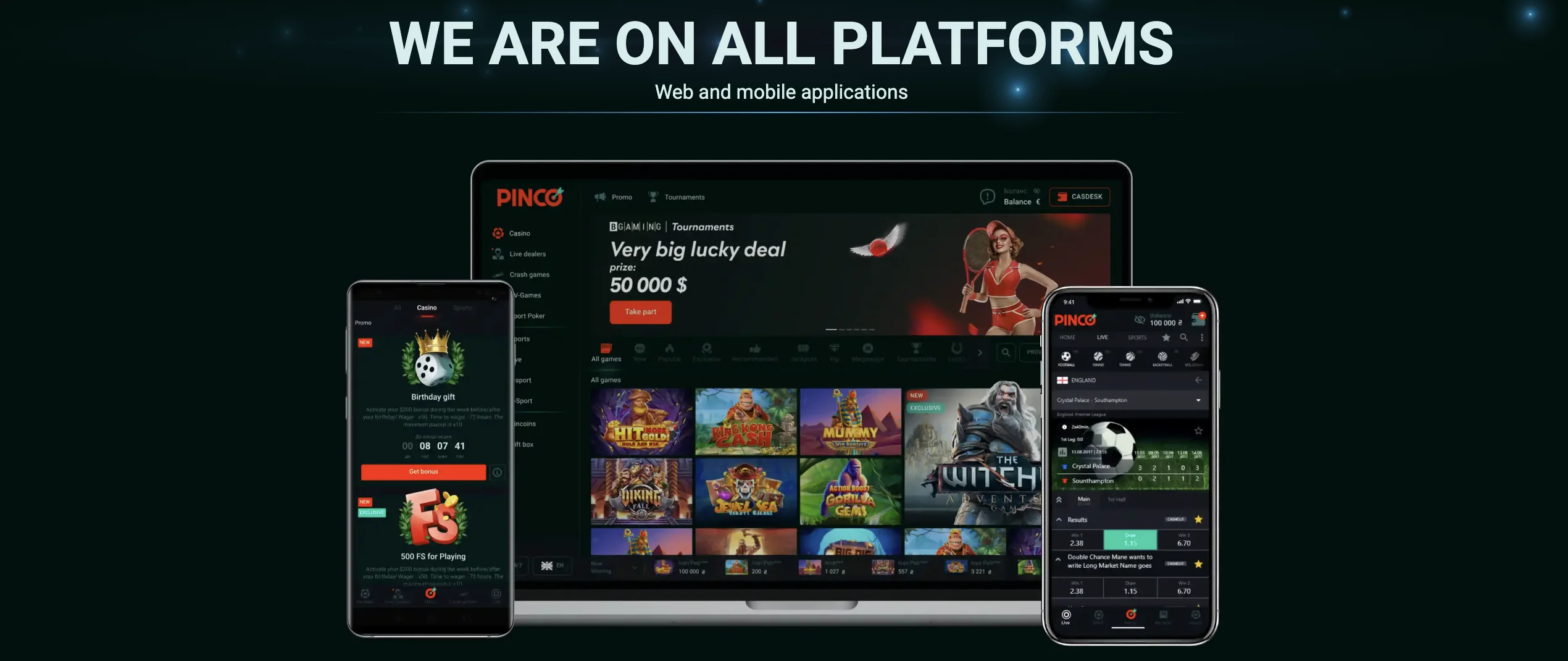
Top Reasons to Choose the Pinco Mobile App
The Pinco Casino App transforms your device into a complete entertainment hub, offering advantages that mobile browser versions cannot match:
- Enhanced Performance: Native app architecture provides smoother gameplay, faster transitions between games, and reduced battery consumption compared to browser-based gaming. Games load quickly and run seamlessly, even on older Android devices with limited processing power.
- Offline Capabilities: Browse game libraries, check account balances, and review betting histories without active internet connections. The app synchronizes data automatically when connectivity returns, ensuring you never lose important information.
- Push Notifications: Receive instant alerts for bonus promotions, bet settlements, deposit confirmations, and important account updates. Customize notification preferences to stay informed about activities that matter most to your gaming experience.
- Enhanced Security: Biometric login options, including fingerprint and face recognition, provide convenient yet secure account access. The app stores encrypted login credentials safely, eliminating the need to enter passwords repeatedly while maintaining maximum security standards.
- Optimized Interface: Touch-friendly controls designed specifically for mobile gaming ensure comfortable navigation and gameplay. Larger buttons, swipe gestures, and intuitive menus create superior user experiences compared to desktop interfaces adapted for mobile screens.
Performance optimization ensures average loading times of just 2.1 seconds, significantly faster than mobile websites, while the dedicated interface maximizes screen space for optimal gaming experiences.
How to Download the Pinco App for Android
Downloading the Pinco APK requires a simple process that takes just minutes to complete. The app installs directly from our official website, ensuring you receive the authentic, unmodified Pinco Bet App with all security features intact.
Step-by-step download process:
Important security considerations: Only download the APK from the official Pinco website to ensure authenticity and security. Third-party app stores or unofficial websites may distribute modified versions containing malware or security vulnerabilities. The official APK includes digital signatures verifying its authenticity.
After installation, you can disable the «Unknown Sources» setting for enhanced security. The app updates automatically when new versions become available, ensuring you always have access to the latest features and security improvements.
System Requirements for the Android App
The Pinco Casino App operates efficiently on most modern Android devices while maintaining modest system requirements that accommodate older smartphones and tablets. These specifications ensure broad compatibility across the Canadian Android device market.
| Requirement | Minimum | Recommended |
|---|---|---|
| Android Version | 5.0 (API level 21) | 8.0 or higher |
| RAM Memory | 2 GB | 4 GB or more |
| Storage Space | 100 MB | 500 MB available |
| Internet Connection | 3G/4G/WiFi | 4G/5G/WiFi |
| Screen Resolution | 720×1280 | 1080×1920 or higher |
The Pinco App adapts automatically to different screen sizes and orientations, providing optimal experiences on devices ranging from compact smartphones to large tablets.
Is the Pinco App Available on iOS?
The iOS version of the Pinco App remains under active development, with release plans targeting Canadian iOS users in the near future. Apple’s stringent App Store policies require additional development time and compliance procedures compared to Android APK distribution methods.
iPhone and iPad users can access the full Pinco experience through the mobile-optimized website using Safari or other iOS browsers. This web-based version provides identical functionality to the Android app, including complete game access, sports betting, payment processing, and account management features.
iOS users can add the mobile website to their home screen for app-like access by tapping the share button in Safari and selecting «Add to Home Screen.» This creates a convenient shortcut that launches directly into the Pinco platform without browser navigation bars.
Explore All Functions of the Pinco Mobile App
The Pinco App provides complete platform functionality within an interface specifically designed for touchscreen devices:
- Access all 5,000+ games, including slots, live dealers, table games, and crash games through the mobile interface. Demo modes remain available for risk-free game exploration.
- Browse over 35 sports with thousands of daily markets, place live bets with real-time odds updates, and watch live streams of selected events. The betting slip optimizes for mobile use with large buttons and clear potential payout displays.
- Complete registration, upload verification documents, check account balances, review transaction histories, and modify personal settings directly through the app. All account functions work identically to desktop versions with mobile-optimized interfaces.
- Deposit and withdraw funds using all supported payment methods, including Interac e-Transfer, credit cards, e-wallets, and cryptocurrencies. The app supports CAD currency throughout all transactions.
- View active promotions, claim bonuses, track wagering progress, and participate in tournaments directly through the mobile interface. Push notifications alert you to limited-time offers and bonus opportunities.
- Access live chat support, email customer service, and browse comprehensive FAQ sections without leaving the app. Support agents provide identical assistance to desktop users with full account access for problem resolution.
Every feature available on the desktop version transfers seamlessly to mobile, ensuring no compromise in gaming or betting capabilities.
Is the Pinco App Safe to Use?
The Pinco mobile app maintains identical security standards to the desktop platform, implementing multiple layers of protection to safeguard personal information and financial transactions:
- Encryption and Security: 256-bit SSL encryption protects all data transmissions between your device and Pinco servers, ensuring personal information and financial details remain private and secure.
- Device Security: Biometric authentication options, including fingerprint scanning and facial recognition, provide convenient yet secure account access. These features eliminate password vulnerabilities while ensuring only authorized users can access your account.
- Licensed Operations: The app operates under the same Curaçao gaming license governing the desktop platform, ensuring regulatory compliance and player protection standards.
- Secure Payments: All payment processing occurs through encrypted channels with the same fraud detection systems protecting desktop transactions. The app never stores payment information locally, routing all financial data through secure servers.
Regular app updates include security patches and improvements, automatically downloading when available to maintain optimal protection levels. The official APK distribution ensures you receive authentic software without modifications that could compromise security.